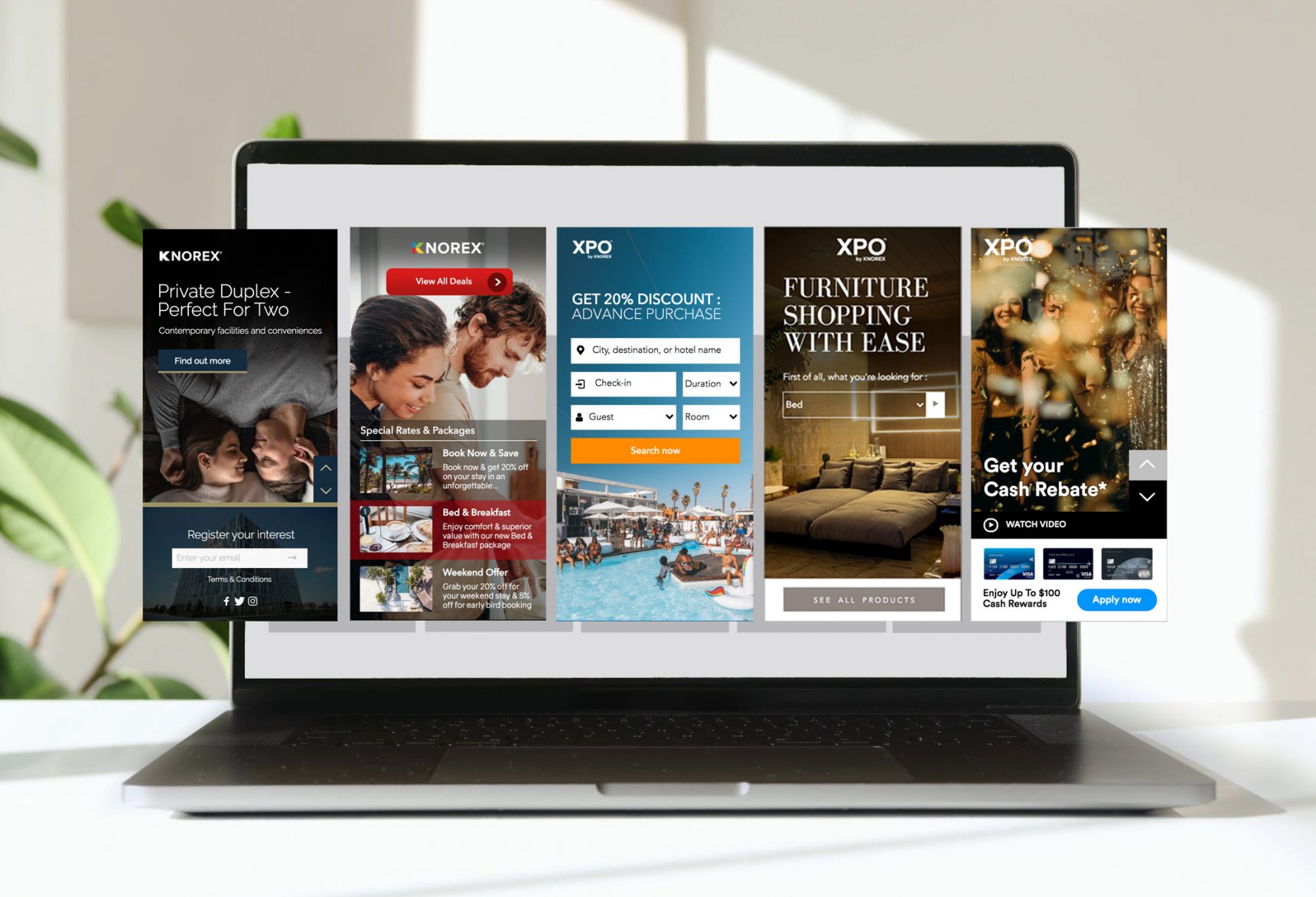
Dynamic Ads or also known as Dynamic banners and Dynamic creative. The ads are a type of banner or display ads that are automated, they automatically change to adapt content and promotions for each user. This ensures that each user will be exposed to ads that are most creatively made for him or her. To generate a dynamic ad, businesses upload product and content feed using ad delivery solutions such as Advanse ads that will customize the ad in real-time, and provide the most relevant and appropriate imagery a d landing page.
These Dynamic Ads can easily be used as Dynamic remarketing campaigns. Users are retargeted with these Dynamic Ads which include the products and offers that are already displayed or showed interest. Benefits of uniting Dynamic Ads for your business:
Reduce expense and increase ad campaign ROI: Using a Dynamic ad solution for your brand with automated personalization capabilities that helps to increase engagement levels and leads to high marketing campaign ROI.
Enhanced conversion rate and loyalty: A more personalization and comprehensive personal approach to communicating with your customers help increase the purchase intent and brand loyalty.
High relevance scale: Dynamic ads can be used to and leverage unique, creative ads while making sure ads are relevant to each user.
When we talk about Dynamic Ads, the first question that arises is how to create Dynamic Ads? Do you want to know? Let’s find out the steps to create Dynamic ads.
Here are a series of steps that you need to follow for Facebook Dynamic Ads:
- To develop Facebook Dynamic Ads, you need to install Facebook pixels and add the events. The first step that you need to follow is to create a Facebook pixel and then install the code on your brand website. Follow these steps to install the snippet code:

Open the ads manager and then click on pixels and click on the create pixels button.
After you click on the button, you will see a snippet of code that needs to be copied. Add this code to the header section of your brand website. Click on send traffic to check if the code is working or not, the status should be on ” reads”.
- Now add events, events are the actions or interactions of a website such as making a purchase or viewing a product. Setting up events will help your brand to track the most important interactions for your brand.
- Facebook catalog: Now you need to create your product catalog on Facebook. It is a kind of database for your products with details such as price description, image, or brand, and more. To create a catalog, move to the ads manager, and click on the catalog in the assists section. In the catalog manager, click on the category of your business, then upload and configure the settings. Write a name for your catalog and click on create.
- Now you need to set up the product set in Facebook ads, it will segment your product into different categories while the campaign is running. Click on create a product set on the catalog page, and select your audience. If you are selecting the retargeting option, you will get 4 options. Select these options and then click on ad placement and budget.
- Facebook will recommend you to use automatic placement, you can use automated advertising platforms to automate the ad. The budget of the ad will depend on your brand, the minimum can be $5 and you can use more according to your brand ad campaign. Set the optimization to deliver ads by link clicks and click on continue.
- Select the place where you want to showcase your ads such as Facebook or Instagram. Select the format of the ad from 3 options including a single image, carousel, or collection.
- Fill in the details of ad copy such as product description, and product name, then click on confirm.
- All the ads you are using will be stored in an ads library that can be used to edit multiple and individual ads. Similarly, you can delete any ad from the campaigns. You can use automated advertising platforms to automate the ad for your brand, it will reduce Morehouse or manual work. Moreover, you can reduce the ad campaign expense. If you often run ad campaigns for similar products once in a while, automated platforms can be a great way.
Final Thoughts: These are the steps you can follow to create Facebook Dynamic ads. Use automated platforms to sell your ads more efficiently and reach customers without much hassle. You can free repetitive manual tasks and ensure more efficiency and accuracy. Moreover, these platforms can help you generate customer data for better segmentation and create more lead-generating ad campaigns. If you are looking for a solution on how to create Dynamic ads, this guide can be helpful.





